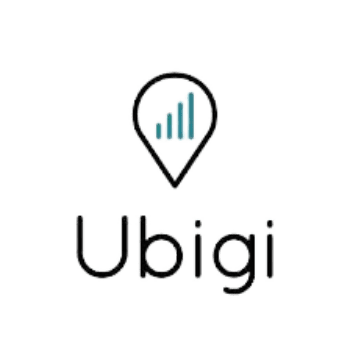Best eSIM Cards Hong Kong 2025: Complete Plan Comparison 🇭🇰
Compare the best eSIM cards for your trip to Hong Kong from the most reputable providers (Airalo, Ubigi, Maya…). With MyBestSim, find the best eSIM plan to suit your needs and stay connected while you travel.
How to choose the best eSIM card for your trip to Hong Kong?
Choosing the best eSIM card for your trip to Hong Kong depends on several factors:
- Length of stay : Select a plan that covers the entire duration of your trip, so you can enjoy your trip without worries.
- Data usage : What is the right capacity for your usage? Estimate your mobile data consumption with our guide.
What do you need to know before choosing an eSIM card for your trip to Hong Kong?
- Does your phone support eSIM cards ? Use our guide to make sure your phone is compatible with eSIM cards.
- Which phones are eSIM compatible ?eSIM compatibility is increasingly common in modern smartphones, allowing users to activate mobile plans without the need for physical SIM cards. Here’s a general list of smartphone brands and models known for their eSIM support.
Apple
- iPhone XS, XS Max, and later models: Starting with the iPhone XS series, all subsequent iPhone models, including the iPhone 11, iPhone 12, iPhone 13, and iPhone 14 series, support eSIM.
- Certain iPad models: iPads including the iPad Pro 11-inch (1st generation and later), iPad Pro 12.9-inch (3rd generation and later), iPad Air (3rd generation and later), and iPad (7th generation and later) also support eSIM.
Google
- Pixel 2 and later models: The Google Pixel 2 was one of the first smartphones to support eSIM, mainly for Google Fi. Support has expanded in newer models, including the Pixel 3, Pixel 4, Pixel 5, Pixel 6, and Pixel 7 series, with broader carrier compatibility.
Samsung
- Galaxy S20, S21, S22, and S23 series: Samsung’s flagship S series from the Galaxy S20 onwards include eSIM support.
- Galaxy Z Flip and Z Fold series: Samsung’s foldable smartphones, starting with the original Galaxy Z Flip and Galaxy Z Fold, support eSIM as well.
Huawei
- P40, P40 Pro, and select Mate models: Huawei introduced eSIM support in some of its high-end smartphones, particularly in the P40 series and select models in the Mate series.
Motorola
- Razr 2019 and later models: The 2019 Motorola Razr, a foldable smartphone, was among the first from Motorola to feature eSIM support.
- How does an eSIM work?An eSIM (Embedded Subscriber Identity Module) is a digital version of a traditional physical SIM card, offering a more flexible and seamless way to connect devices to mobile networks. Here’s a simplified explanation of how it works, designed to be informative and reassuring:
- Integrated Design: Unlike a physical SIM card that you insert into a device, an eSIM is built directly into the device’s hardware. This means it’s always there, embedded in your device, waiting to be activated.
- Profile Download: Scanning the QR code or entering the activation details prompts your device to download a profile from the eSIM activation service. This profile contains all the information needed for your device to connect to the mobile network, including your subscriber identity and the operator’s access credentials.
- Multiple Plans: One of the major advantages of eSIM technology is the ability to store multiple profiles or plans on a single device. This means you can switch between different operators or data plans without needing to physically swap out SIM cards. This feature is particularly useful for international travelers or those who want to take advantage of different data plans from multiple operators.
- Security and Convenience: eSIMs offer enhanced security as they are built into the device and cannot be removed or swapped as easily as physical SIM cards. This integration also allows for a more streamlined device design, as it eliminates the need for a SIM card tray and slot.
- How to activate an eSIMActivating an eSIM is a straightforward process that typically involves a few simple steps. This guide aims to be clear and reassuring, helping you through the process of activating your eSIM:
- Ensure Device Compatibility: First, make sure your device supports eSIM technology. This can usually be confirmed by checking the device’s specifications on the manufacturer’s website or contacting customer service.
- Obtain eSIM Activation Details: Select the best eSIM plan on MyBestSim.com then subscribe on our partner’s website, which will provide you with a QR code, etc. When you subscribe, you’ll also receive a detailed step-by-step installation guide for your eSIM. Additionally, some providers may allow you to download your eSIM profile directly through their mobile app, streamlining the process of adopting an eSIM for your device.
- Scan QR Code or Enter Details: On your device, go to the Settings menu and look for the Cellular or Mobile Data option, then select “Add a new plan” or “Add Cellular Plan.” Use your device’s camera to scan the QR code provided by your operator. If you’ve been given a manual activation code, you may need to enter this information manually.
- Download and Install eSIM Profile: Once the QR code is scanned or the details are entered, your device will connect to the operator’s service to download the eSIM profile. This step may require an internet connection, either through Wi-Fi or another cellular plan.
- Complete Activation: Follow any additional instructions provided by your device or operator to complete the activation process. This might include setting the new eSIM as your primary or secondary data plan, depending on your device’s capabilities and your preferences.
- Manage Your eSIM: After activation, you can manage your eSIM directly from your device’s settings. This includes the ability to switch between multiple eSIM profiles if your device supports this feature, or removing and adding new eSIM profiles as needed.
- Make sure your device’s software is up to date before starting the activation process.
- Keep the QR code or activation details handy until the process is successfully completed.
- If you encounter any issues during activation, don’t hesitate to contact your mobile network operator’s customer support for assistance.

Etienne
Passionate about travel and tech, I have combined these two worlds to help travelers understand the numerous options to get Internet access abroad and identify the best option for them. As a software development engineer, I put my skills at the service of simple, practical and transparent content. My goal is to give you all the keys to stay connected easily and at the best price during your trips. 🌍📲